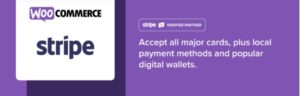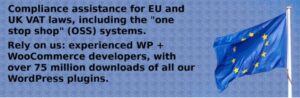WooCommerce is one of the most popular eCommerce software systems available, and for good reason. First, it runs on WordPress, which is so popular that 34% of all websites run on it.
Second, WooCommerce is extremely customizable – so much so that customizability is often the reason why people choose WooCommerce over Shopify.
But knowing how to customize WooCommerce can be daunting. There are so many plugins for WooCommerce that it’s tough to know where to start.
Below is a list of our favorite 18 WooCommerce plugins for your shopping site. You can use them to improve your website’s look and feel, provide a good customer experience, acquire and retain customers, and make logistics and marketing easier.
Look & Feel
1. WooCommerce Customizer
Since customization is what makes WooCommerce so attractive, this plugin really is a must-have. By installing WooCommerce Customizer, you can easily change different aspects of your website without ever writing a line of code.
Some customizations you can make include:
- Changing the Add to Cart button text based on items being purchased
- Showing different sales badge text for different items
- Tweaking the number of items display per page
- Modifying the text on the checkout page or tax label
That’s just scratching the surface too. There are tons of knobs and levers in this plugin. You can find it here.
2. WooCommerce Checkout Field Editor
For most eCommerce store setups, checkout pages are fairly simple. Collect shipping information, allow customers to confirm their orders, take payment information, and perhaps include a small section for additional notes. Done.
But to ship some items, you need to be able to collect more information. And editing checkout pages on most software systems can be a massive pain.
WooCommerce Checkout Field editor allows you to add basically any kind of additional field you want to the checkout page. No matter what information you need to get your product into customers’ hands, you can collect it through a page customized with this free plugin.
If you want to download this plugin, you can find it here.
3. Custom Product Tabs for WooCommerce
With many eCommerce systems, product descriptions are displayed very simply. You load the page and all the text is just there. There may be headers and subheaders, but the idea is simple – scroll to read it all.
For most items, this is fine, but if you’re selling something complicated, you might want to break all the information up in a more user-friendly way. Take apparel for example. Using this plugin, you can have a basic description of the product on the first tab, a sizing chart on the second, reviews on the third tab, and an overview of your return policy on the fourth.
Using product tabs can be much easier on the eyes, greatly improving the look and feel of your WooCommerce store. You can find this free plugin here.
4. Smart Slider 3
If you want to give your website a more lively feeling and display more information to potential customers, a slider is a great way to do that. When you implement a slider, a user who opens your home page could be greeted with six or seven products in glorious full-screen detail, for a few seconds a time.
Of course, coding this is a real pain. That’s why it helps to have a plugin. Smart Slider 3 is one of the best ones out there. The free option is pretty good for many purposes, but the paid option is also inexpensive.
You can find this plugin here.
5. YITH WooCommerce Compare
Did you know that one of the most common reasons for shopping cart abandonment is that people use the cart to compare products? It’s annoying for eCommerce store owners since trying to tamp down cart abandonment can lead you to going after comparison shoppers, who have very legitimate reasons to do what they’re doing.
One easy way to solve this problem is by installing YITH WooCommerce Compare. This makes it easy for customers to compare different items at a glance.
You can find this plugin here.
6. YITH WooCommerce Quick View
Sometimes, shoppers will find themselves scrolling endlessly through product pages, trying to find the right product. However, the images are small and there are no descriptions, so many people end up clicking on the item, checking out the full page, only to click back on their browser and start scrolling again.
That’s not a great experience.
YITH WooCommerce Quick View makes it possible for people to see brief details on items without leaving the main product pages. This makes it easier to look for the perfect item, reducing the chance that the customer will get frustrated and quit without making a purchase.
You can find this plugin here.
Customer Experience, Acquisition, and Retention
7. WooCommerce Stripe Payment Gateway
If you want to make money through your store, you have to use a payment gateway. It’s unavoidable.
Payment gateways are what makes it possible to take credit cards, debit cards, ACH payments, and even cryptocurrency.
Of course, a bad payment gateway can frustrate customers and cause them to abandon your site. That’s why this plugin is an attractive one. It’s a solid, easy-to-use, reliable, and robust payment gateway.
You can find this plugin here.
8. WooCommerce Currency Switcher
A lot of the magic of eCommerce comes from the fact that it is truly global. Anyone, anywhere can purchase items from your store.
Of course, the only problem is that not everyone is using your currency of choice!
This plugin’s pitch is simple but important – it allows customers to display your product prices in their preferred currency. It’s a great way to improve your customer experience, because you’re saving them the trouble of doing the math!
You can find this plugin here.
9. WooCommerce Direct Checkout
If you want to make more money, one way you can do that is to reduce the amount of obstacles between your customer seeing something they want and buying it. With this plugin, you can allow customers to buy items without having to go to a shopping cart page.
It’s not appropriate for every store, but when it is, it can really increase your customer acquisition rates.
You can find this plugin here.
10. Advanced Coupons
Coupons are an easy way to push new customers to your store for the first time and to give existing customers a reason to come back. Of course, managing coupon codes by hand can be a pain. That’s why having a good plugin for this is so useful.
Advanced Coupons allows you to run BOGO sales and give people special URLs that automatically apply coupons. You can issue store credit and you can even have shopping carts automatically add coupons given certain rules.
You can find this plugin here.
Shipping & Fulfillment
11. WooCommerce EU VAT Compliance
Starting July 2021, physical goods sold across European Union and United Kingdom borders became subject to variable VAT charged in the country of purchase. And calculating VAT can be a massive pain.
This plugin makes it much easier to calculate VAT for the EU and UK and stay in compliance with tax laws. You can find it here.
(As with all things tax-related, check with your accountant to make sure this is right for your business.)
12. Order Delivery Date for WooCommerce
Fears of slow shipping often stop customers from completing a purchase. With this plugin, you can provide accurate order delivery dates so your customers can make informed decisions.
Instead of seeing “2-day delivery”, customers might see “will arrive on July 1” instead. This completely eliminates any ambiguity as to when the item will arrive, and makes them more likely to purchase.
You can find this plugin here.
13. WooCommerce PDF Invoices & Packing Slips
For some online transactions, it’s more appropriate to send an invoice than a receipt. In situations like this, the WooCommerce PDF Invoices & Packing Slips plugin can be a huge time-saver.
It can be used to automatically generate and email PDF invoices to your customers.
You can also use this plugin to create packing slips. If your business is fulfilling its own orders, this can also big a huge time saver since you can print the packing slips and put them right in the boxes with no extra effort.
You can find this plugin here.
Lead Generation & SEO
14. RankMath
Of all the SEO plugins available for WordPress right now, RankMath is one of the best. RankMath can help you optimize your web pages to rank well in Google and other search engines. Not only is it one of the easier-to-use SEO plugins, but it also plays nice with WooCommerce.
You can find this plugin here.
15. ReferralCandy
One easy way to both acquire new customers and retain existing ones is to use referral bonuses. ReferralCandy makes it easy for you to incentivize your current customers to bring in new ones.
You can do this by generating coupon codes that give both the current and new customer an incentive to buy.
You can find this plugin here.
16. Mailchimp
Email marketing has a legendary ROI, and Mailchimp is arguably the best software on the market. The Mailchimp app makes it easy to import email addresses from WooCommerce.
That means when people purchase from your store and sign up for marketing emails, you can easily and automatically get in touch with them.
The potential is limitless: you can send onboarding emails to help customers get acquainted with their new products. You can also send emails about sales and promotions when you want to drum up some revenue.
Even running monthly or quarterly newsletters is much easier when you’re pulling in new emails directly from WooCommerce.
You can find this plugin here.
17. RafflePress
One tried-and-true way to make people interested in your business is by giving something away for free. Online giveaways, in particular, make it very easy to build up your mailing list, social media, and other marketing channels that you care about.
There are lots of systems like Rafflecopter and Gleam.io that work well, but RafflePress plays nicest with WordPress and WooCommerce, and it also happens to have tons of options.
You can find this plugin here.
18. OptinMonster
Sometimes, you need a way to collect email addresses without requiring a purchase. That way, you can nurture the leads so that you can sell to them later on.
For that, OptinMonster is an excellent plugin to use.
OptinMonster makes it easy to create pop-up windows (lightboxes, floating bars, slide-ins, etc.) as well as inline signup forms. This flexibility makes it very easy to collect new emails with minimal extra effort.
You can find this plugin here.
Final Thoughts
The best way to take advantage of the customizability of WooCommerce is by adding the right plugins to your store. This list should help you get started, making your website more attractive, and easier to use for both you and your customers.
Overwhelmed by all the work that goes into setting up an eCommerce store? Check out our free eCommerce/Shopify checklist. It lists everything you need to know to get your store up and running.
Need help fulfilling your orders? Click here to request a quote from Fulfillrite.
Brandon Rolli ns is Director of Marketing at Fulfillrite. His main areas of expertise are online marketing and supply chain management. He also runs Pangea Marketing Agency and writes for Weird Marketing Tales.
ns is Director of Marketing at Fulfillrite. His main areas of expertise are online marketing and supply chain management. He also runs Pangea Marketing Agency and writes for Weird Marketing Tales.