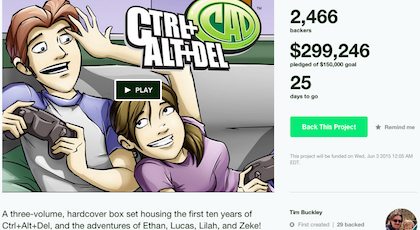Ecommerce is a super hot industry right now. More independent creators are setting up their own online shop and selling directly to consumers.
In this post, I’ll share a few different resources that you can use to grow your online business, get more customers, and increase your sales.
Set Up an Online Store
Shopify: Shopify will host your online store and give you all the tools you need to sell things online. You’ll gain access to a lot of great templates, themes, and extensions. You’ll also be able to access their support forum, where other ecommerce store owners talk about running an online business.
Woocommerce: Woocommerce is the top plugin to turn your WordPress website into an online shop. The plugin comes with a lot of analytics and reporting data. You can also integrate with several payment processing softwares, like Strips and PayPal.
Magento: Magento is an open source platform that you can use to set up an ecommerce store. It’s a great option if you want to fully customize your website. You should already have some coding ability before going this route.
Bonus: BackerKit allows you to set up a pre-order store for your product after you launch a crowdfunding campaign.
Check out more ecommerce shop builders here.
Get Funding For Your Product
Kickstarter: One of the top crowdfunding platforms to finance the initial production run of your product. Nearly $3 billion has been pledged to products on Kickstarter
Indiegogo: Another huge crowdfunding website, where you can get funding for your ecommerce product. Over $1 billion has been raised on Indiegogo across all of their different categories.
Lending Club: You can use a website like lending club or other peer to peer lending websites to obtain a low interest unsecured personal loan to finance your business.
WeFunder: WeFunder is one equity crowdfunding platform among many that you can use to get investors for your business by giving away ownership in your company.
You can check out more crowdfunding platforms here.
Market Your Ecommerce Store
ConstantContact: Powerful email marketing tool to send campaigns to new subscribers. You can create professional-looking campaigns easily with all of their different templates.
MailChimp: This is the #1 tool to manage your email list, mainly because it’s free up until 2,000 subscribers (at the time of writing). I strongly recommend building your email list from day 1. MailChimp will give you data on open rates, click throughs, and which emails cause customers to buy.
Aweber: Aweber is an alternative to MailChimp. They both have some great reporting data. Aweber has a 30 day free trial, so that you can test it out before you use it. You can see some of the differences between the sites here.
Buffer: I can’t tell you how much I love Buffer. It’s the easiest way to pre-schedule posts to go out on your various social media accounts like Facebook, Twitter, Instagram, etc. The software will also give you a lot of analytics in terms of the number of people who click links in your posts.
Google Analytics: If you haven’t installed Google Analytics on your website yet, this is a must! Even if your software provider gives you analytics about who is visiting your website, Google will give you even more in-depth information. You’ll be able to see how long people spend on key pages, and how well they convert when you set up goals.
Whalar: Instagram influencers can help promote your brand and increase sales to your website. You can use a resource like Whalar to find influencers that are right for your product. This website was mentioned on my podcast by a guest. You can also use NinjaOutreach, InstaBrand, FameBit, or HypeTab.
SumoMe: SumoMe has a whole suite of tools that will help you grow traffic to your website. From heat maps to pop-up opt-in forms, this tool will give you a lot of functionality right out of the box.
Rafflecopter: Rafflecopter is one tool that you can use to do a giveaway and get more social media followers or email list subscribers.
WordPress blog: Staring a blog is one of the best ways to increase your SEO traffic. Just select a trusted hosting provider, install WordPress, and start writing! Don’t believe me? I shared how I grew my personal blog to over 70,000 views. Of course it takes a lot of energy to both run an online store and a blog. You might consider outsourcing that portion of your business.
LeadPages: This is my preferred method of choice for setting up landing pages. It’s super simple, and you’ll get some great conversion data.
Google Keyword Planner: This is an amazing application for getting data on searching patterns on Google. You can see how many people are searching for certain terms, and figure out which ones you should target.
Create Marketing and Sales Materials
Canva: I use Canva to make my blog and YouTube channel look pretty. It’s super simple to create graphics using their templates. They have templates for a Facebook post, Instagram post, infographic, poster, event, advertisement and more.
Vista Print: There are a lot of options out there, but Vista Print is one way to make swag for your business. You can get branded mugs, posters, coasters, bags, hoodies, and more.
Canon EOS 70D Video Creator Kit: This is my favorite camera and microphone for shooting high quality video. If you want to sell your product, you’re going to want to make sure you have great photos and video featuring the product.
LimoStudio 700W Photography Softbox Light Lighting Kit: This is the lighting kit that I use to shoot my videos. For a low price, you’ll get premium quality lighting that will make your videos look 10x better.
iMovie: Personally, this is what I use to cut my videos. It’s easy to figure out and enhances the quality of your video. You can create transitions, embed photos in your video, and more. You could also go with Final Cut Pro.
Words-to-Use: When you’re crafting the copywriting for your products, you can use a site like Word to Use to quickly find high quality words that will get your point across. Not everyone is a writer, so this can be a big help. For example, you could say “Moisturize your hair with this hydrating conditioner that you’ll love.”
Get PR and Media Hits
Press release websites: You can use a press release website to get the word out about your new company. Some sites will send an email directly to journalists. Others will syndicate your news on various websites.
HARO: You can use HARO to trade your expertise for a media hit. Journalists are always searching for expert sources for their stories. HARO is one way to connect with these journalists.
BuzzSumo: BuzzSumo helps you identify bloggers and journalists based on the key topics that they write about. You can also use the tool to see which types of articles do well on social media for various keywords.
MuckRack: MuckRack will help you also find relevant influencers and reporters. You can then reach out to those individuals and pitch them the merits of writing about your product.
Paid Traffic Sources
Facebook Ads/Instagram ads: Of all of the avenues out there, Facebook ads are super hot right now, and for good reason. It’s dead simply to target the exact people who you want to see your ads. You can make sure that you’re reaching relevant audiences who are more likely to convert.
Pinterest Ads: Pinterest is a great marketplace for certain niche demographics. If your product fits into this demographics, you can tap into this marketplace by promoting Pins.
Google Ads: Despite the rise of social media, people still go to google when they have a question. If you want your product featured in these search results, you can use Google ads.
BuySellAds: If you want to reach individual websites, like this one, you can use BuySellAds to find publishers who write about certain topics. This is a great way to tap into the audience of bloggers and other publishers.
TheGadgetFlow: The Gadget Flow is one of the sponsors of our podcast. Their website reaches 22,000,000 people per month. You can tap into their marketplace of buyers with a paid promotion.
Conclusion
I hope that you find this list to be helpful! I’ve used many of these tools myself. If you have any questions about setting up an online store, I’d recommend checking out my video sharing how to start an online store, along with these bits of advice for growing your sales.