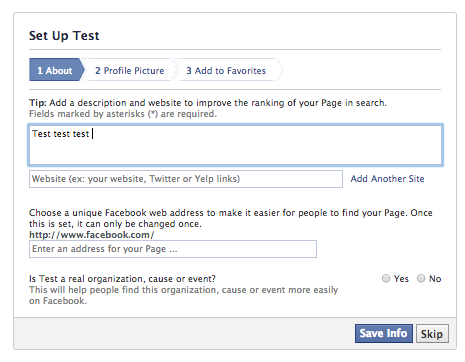Note: You must have a Facebook user account to create a fundraising page on Facebook.
After reading through this guide, I’d recommend checking out some of our non-profit fundraising tips.
I’ve put together a new GUIDE that’s packed with science-backed nonprofit fundraising methods, resources, strategies, and killer marketing methods.
You should check it out if you want to get more donations and you want to fast-track the entire process.
Step 1: Create a Facebook page.
Step 2: Select Your Type of Organization
You could either create a “Cause or Community” page or “Non-Profit Organization” page
Step 3: Enter Page Information
Enter about information.
Upload profile picture.
Add your new page to your personal profile.
View your finished page!
Step 4: Add a donation app to your page.
Type “Donate app” into the app explorer bar. As I’ve included in the screenshot below, you will see “Donate Tab App” and “Donate” come up as suggestions.
There are two major donation apps on Facebook that allow you to accept paypal donations from your Facebook page. These include “Donation Tab App” which now automatically re-directs to their new app, “Donate Social,” and the “Donate” app.
Although “Donate Tab App” was the first tab donation app on Facebook, I actually like the “Donate” app more because it has a simpler user interface. Therefore, I will be showing you how to install the “Donate” app on your facebook page (the second arrow).
Click the “Donate” app and select the page you’d like it to be installed on.
After you install the app on your page, it will take you back to your personal user profile. You will then need to click on your page under the “Pages” menu in your profile. I’ve included a snapshot of mine below. For this example, I would click the “Test” page.
Step 5: Input paypal settings.
Click the “Donate” tab that was just installed on your Facebook page.
Enter your paypal information.
You can also select whether or not you’d like to post an automatic thank you note for new donations and ehther or not you’d like to ask donors for their mailing address.
You can always edit your paypal information by clicking “Admin Settings.”
Step 6: You’re done!
The screenshot below shows you what your page will look like to visitors not logged into Facebook.
The screen below shows what visitors will see when they click “Donate.”
I’ve put together a new GUIDE that’s packed with science-backed nonprofit fundraising methods, resources, strategies, and killer marketing methods.
You should check it out if you want to get more donations and you want to fast-track the entire process.