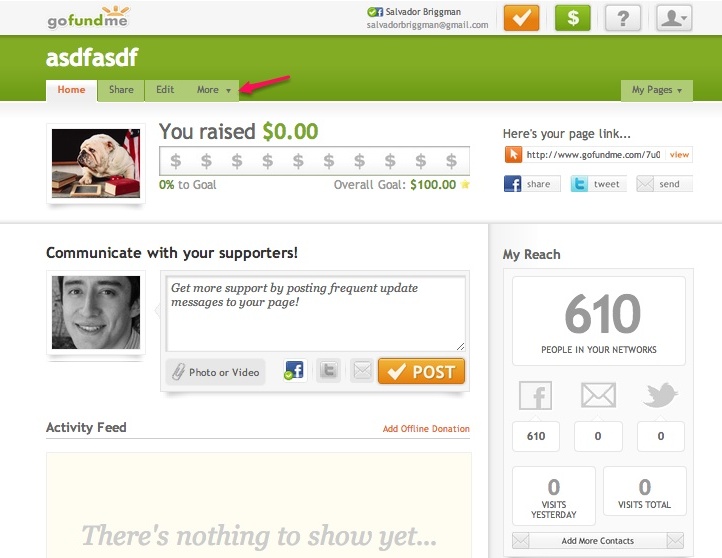I hope this tutorial is helpful. Be sure to leave a comment below if you have any questions. In addition, be sure to check out some of the tips I’ve put together to get more donations on GoFundMe.
Step 1: Create a GoFundMe Account and Campaign Page
Get started by clicking the “Sign Up Free” or “Sign Up” button in the upper righthand corner of the GoFundMe hoempage. You will then be prompted to either enter your email address or login with Facebook.
I would recommend logging in with Facebook. It’s an easy process and it gives you access to your Facebook photos later on in the process.
Before entering any information, be sure to choose the type of campaign you would like to create in the upper right hand corner of the above images. On GoFundMe, you can can create a personal fundraising page, a nonprofit page, and an all-or-nothing crowdfunding campaign.
If you select an all-or-nothing crowdfunding campaign, you must specify a fundraising duration and include reward tiers. If you select the option to raise money for a non-profit or charity, you must select the organization from GoFundMe’s verified list or enter the US Tax ID.
Now, it’s time to consider adding some rewards and perks.
Rewards and wish list items are a great way to involve your backers and supporters. I would highly recommend making use of this functionality. For more tips about rewards, spend an hour researching other GoFundMe campaigns or check out my posts on Kickstarter Rewards and Indiegogo Rewards to generate some ideas.
Step 2: Promote your GoFundMe campaign page
Local Network
GoFundMe gives you a few different tools to promote your fundraising page to your local network. You can post the campaign to your Facebook. This screenshot shows that I have 610 friends on Facebook.
You could also post your page to twitter, as I’ve shown in the screenshot below.
Finally, you can invite email contacts to support your recent fundraising effort. I highly recommend taking advantage of all of these three promotion tools.
Outreach and Marketing
GoFundMe also gives you tools to help with outreach beyond your local network. I’d recommend creating a customized share link that is easy to remember so that you don’t need to keep going back to your page to reference your campaign’s URL.
I’ve included a snapshot of how to do that in the second image below.
You can also print your campaign as a sign, which includes a QR code and the link to your campaign. It’s important that you make your title and image appealing so that people can get a quick understanding of what you are raising money for from the sign.

The GoFundMe app is another tool that you can use to promote and manage your campaign. With the app, you can easily post photos, send thank-you notes, make changes to your page, and access customer support from your phone.
Step 3: Fine Tune Your Fundraising Page
You can always make edits and changes to your campaign via the “edit” tab. I’ve included a snapshot below of what the dashboard looks like. From the dashboard, you can track your progress and also post campaign updates.
There are also a lot of options under the “more” tab that let you download badges for your campaign. Below, you can see some of the widgets you can download to include on your website or in your newsletter.
Finally, I think it’s important to note that you can allow GoFundMe to post to your Facebook daily under settings. You could also use tools like Buffer or Hootsuite to accomplish this.
My Question for You
What are you thinking of raising money for on GoFundMe? Do you have any questions I can help answer?