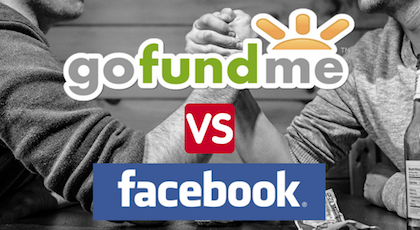Step 1 – Create an account.
I’ve used blue arrows to help guide users through the campaign creation process. First, you need to sign up either by entering your name, email and password or clicking “Connect to your Facebook account.”
Step 2 – Fill out basic information
Click “create” and proceed through the first part of making an Indiegogo campaign. You will need to select the category that your campaign falls under, your fundraising goal and your type of organization (individual, corporation, non-profit, etc).
You will also need to select if you plan to run a flexible or fixed crowdfunding campaign and specify the duration of the fundraising effort.
If you choose to run a flexible crowdfunding campaign, you will be able to keep any funds that you raise throughout the duration of your crowdfunding campaign. However, Indiegogo will charge you a 9% fee if you do not reach your fundraising goal. They will charge you a 4% fee if you meet your fundraising goal. This does not include payment processing
If you choose to run a fixed crowdfunding campaign, your backers’ credit cards will only be charged if you hit your fundraising goal before the time runs out. Indiegogo will charge you a 4% fee. Again, this does not include payment processing.
Step 3 – Why are you raising funds?
You now need to share your story and customize your Indiegogo perks or rewards. You can add up to 20 rewards for a single campaigns. I’ve included sample pitch text below for the “your story” section.
Short Summary
Contributors fund ideas they can be passionate about and to people they trust. Here are some things to do in this section:
- Introduce yourself and your background.
- Briefly describe your campaign and why it’s important to you.
- Express the magnitude of what contributors will help you achieve.
Remember, keep it concise, yet personal. Ask yourself: if someone stopped reading here would they be ready to make a contribution?
What We Need & What You Get
Break it down for folks in more detail:
- Explain how much funding you need and where it’s going. Be transparent and specific—people need to trust you to want to fund you.
- Tell people about your unique perks. Get them excited!
- Describe where the funds go if you don’t reach your entire goal.
The Impact
Feel free to explain more about your campaign and let people know how the difference their contribution will make:
- Explain why your project is valuable to the contributor and to the world.
- Point out your successful track record with projects like this (if you have one).
- Make it real for people and build trust.
Other Ways You Can Help
Some people just can’t contribute, but that doesn’t mean they can’t help:
- Ask folks to get the word out and make some noise about your campaign.
- Remind them to use the Indiegogo share tools!
Step 4 – Get feedback from friends.
Step 5 – Build your campaign team.

Note: I highly recommend installing google analytics for your Indiegogo campaign.
Step 6 – Enter your payment information.
After your campaign goes live, you can still change anything on the “setup your campaign” page EXCEPT your goal, deadline, funding type, and any perk claimed by a contributor.
My question for you.
Did you find this article to be helpful? Leave a comment below.