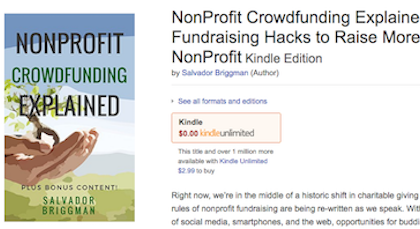If you haven’t heard of Thunderclap, sit up in your chair and pay attention! Here are a few recent emails I’ve received from readers after I suggested that they use Thunderclap to help promote their crowdfunding campaigns:
“We did a Thunderclap before the launch [of our campaign] and we got 117 supporters, which means 45,000 people saw that we launched! And our followers in Facebook are ever increasing.” – Reader.
“I want to thank you so much for recommending Thunderclap. We have three days to go and we are at 106% of goal and our message will go out to over 1 million people.” – Anonymous reader.
In November of 2013, the UK The Labour party also used Thunderclap to broadcast their message “It’s time to deal with David Cameron’s cost of living crisis. Let’s freeze gas and electricity bills. #freezethatbill http://thndr.it/1ixNa2y.”
The Guardian reported that: “In Labour’s case, at 10am on Sunday, 848 people, including party leader Ed Miliband, comedian Eddie Izzard and the actor David Morrissey automatically tweeted [the message]…
Thunderclap’s statistics show that the tweet made it on to the feed of 4.5 million people, almost exactly as many as watched the BBC News at Ten on Sunday 3 November.
A Labour spokesperson described the campaign as a “phenomenal success” and said that the party would use the tool again, although when and how often remains undecided until it has had a chance to look at the feedback in more detailed terms.”
What is Thunderclap?
We’ve talked a little bit about pre-launch promotional tools before, but I never went in-depth with what Thunderclap is and how you can use it. Basically Thunderclap acts as a microphone, amplifying your social media message via your social network.
When you start a Thunderclap campaign, you set a message to be shared (with a link) and a deadline to rally support. If your goal is 100 people and 100 people pledge their social support to your campaign, then on the deadline, that message and link will be posted on your supporter’s Facebook and Twitter accounts.
It’s recommended that you employ hashtags if you’d like to try to get a particular hashtag to trend on twitter. For more tips, be sure to check out the Thunderclap Guide.
Essentially, you can use Thunderclap to coordinate social media promotion amongst your fans and supporters on the day of launch or when you are beginning to lose momentum in your fundraising or crowdfunding campaign. Cool huh?
So how can you use Thunderclap to spread the word about your Kickstarter, Indiegogo, or other type of crowdfunding campaign?
Step 1. Create an account
After clicking “Login/Register” you must connect one of your social media accounts to the campaign in order to create a Thunderclap. For the purposes of this tutorial, I’ve just attached my Facebook. You can follow me on Facebook here or CrowdCrux here.
Step 2. Start a Campaign
After clicking “Start a Thunderclap” on your home dashboard, you will be taken to the next screen below.
Click “Start your Thunderclap” and you will then be promoted to enter your organizer name, twitter, and a bio.
The website automatically used my Facebook profile image for my avatar. I entered my name, a short bio, and included my twitter link.
Above, you see the different fields that you need to fill out as you go. The most crucial fields here are the title, which has a restriction of 30 characters and the message, which has a restriction of 139 characters.
As shown above, you will then be promoted to enter the link you want shared, the deadline, and the supporter goal. If you meet your supporter goal, your message and link will be shared on the social media accounts of the individuals who pledged their social support at the date you specified. When setting the ending date for your campaign, be sure to keep in mind the best time to tweet and share Facebook posts.
Next, you will need to enter your story, or why you are doing this campaign, along with adding a thumbnail image to the project. This is the last step in creating a campaign. When you finish by clicking “create and continue,” you will be taken to the screen below with pricing options.
The main differences between the paid Thunderclap and the free Thunderclap option are:
– Expedited approval process (24 vs. 3 days)
– Flexible end date
– Ability to create campaign updates that are sent as an email digest daily.
– Customizable campaign page White-label your campaign page with a background and banner to reflect your brand’s identity.
– Embeddable video “Add a YouTube video to your campaign page.”
– Access to full list of supporters (which can be exported, including emails)
– Campaign Analytics: “Quantify your impact. We track supporter levels and clicks segmented accross Twitter, Facebook, and Tumblr.”
The pricing ranges from Free – $500/campaign. I chose the free option and it took me to the screen below.
Step 3: Wait to be approved & then promote!
My campaign is waiting to be approved. I’m just doing this Thunderclap for fun, but once it is approved, I’ll update this article with some promotion strategies and advice to gain social support. If you’re interested in being kept in the loop, leave a comment below!
Update: Was approved. Click the image below to support me (free, takes 3 seconds).