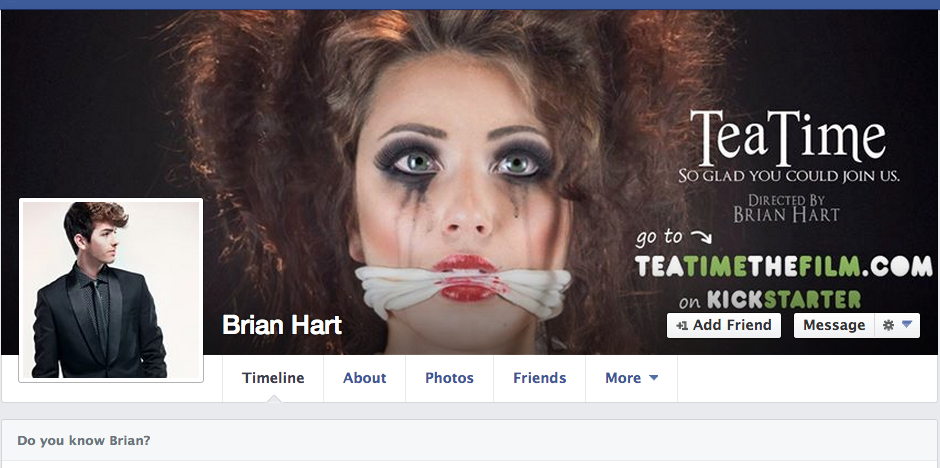Do you remember seeing this image to the left all over your facebook and twitter newsfeed?
Do you remember seeing this image to the left all over your facebook and twitter newsfeed?
This red equal sign image, created by the Human Rights Campaign, symbolized support for marriage equality. It spread like wildfire through social media when the Supreme Court began hearing two marriage equality cases.
In late march, Time magazine reported, “A symbol of equality, the photo has racked up more than 25,000 likes and 78,000 shares on the group’s Facebook page in the past 24 hours.”
This social media campaign demonstrates just how quickly ideas can spread and become viral. By using facebook, google+, and twitter cover photos, you can rally support behind a cause and pique curiosity in your social network.
People who might not know you, but know one of your friends will begin to ask “why do all my friends have cover photos/profile images of__.” The next step of course is then for them to check out your campaign, and if it resonates, join the movement.
Below, I’ve included a great example of Brian Hart using cover photos to promote his Kickstarter film campaign, Tea Time, which is still accepting pledges!
Facebook Cover Photo:
Twitter Cover Photo:
Pinterest/Instagram and Twitter/Facebook Post Promotion Images:
So how do you go about creating a cover photo/profile image social media marketing campaign? First you need to know the dimensions for the various platforms. I’ve included a cheat sheet for this below (Facebook, Twitter, Google+, LinkedIn, Pinterest). After you are aware of the different sizes, you can go about designing the images yourself with Adobe Creative Cloud, Gimp, or Pixlr, or hire a freelance designer via 99Designs, Odesk, Guru, Behance, or Elance.